Introducing the New Tabs Feature in absentify for Microsoft Teams
We are excited to announce a brand-new feature in the absentify app for Microsoft Teams – Tabs! With this latest update, you can now add a dedicated tab within your Microsoft Teams channel to view the absences of your department colleagues.
This new feature is designed to make tracking and managing absences even more seamless within your organization. The added functionality of Tabs provides you with an easy-to-use and efficient way to keep an eye on your team's availability, directly from your preferred communication platform.
To get started with the new Tabs feature, follow these simple steps (check how it works):
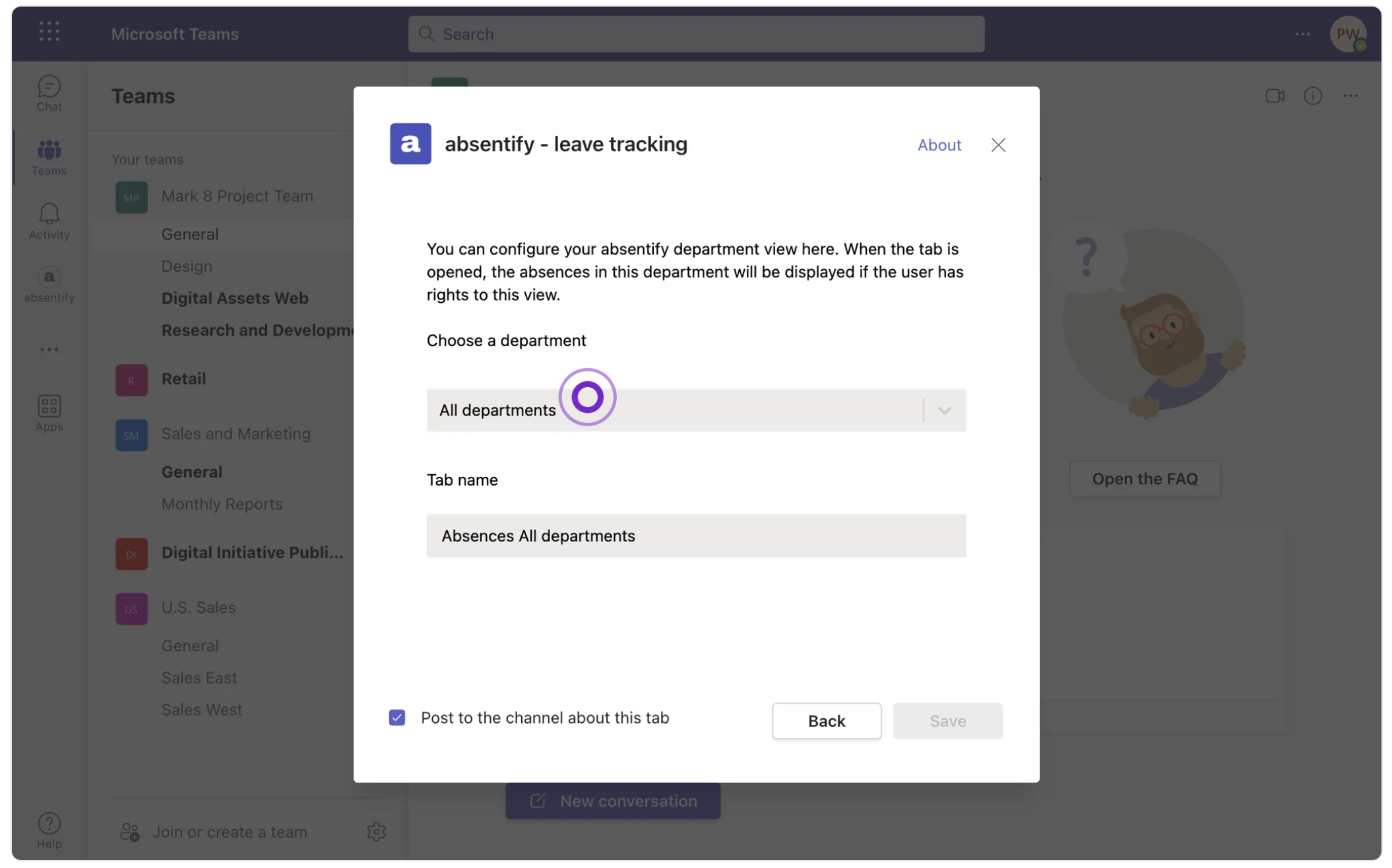
Navigate to the desired Microsoft Teams channel.
Click on the "+" icon to add a new tab.
Select "absentify" from the available options.
Enter the department name and choose a title for the tab.
Once the absentify tab has been added, team members with the appropriate permissions in absentify will be able to view the absences of their colleagues within that specific department.
We hope this new feature will help enhance your experience with absentify and make managing your team's absences more efficient and convenient. As always, we appreciate your continued support and welcome any feedback you may have.
Happy collaborating!
24
